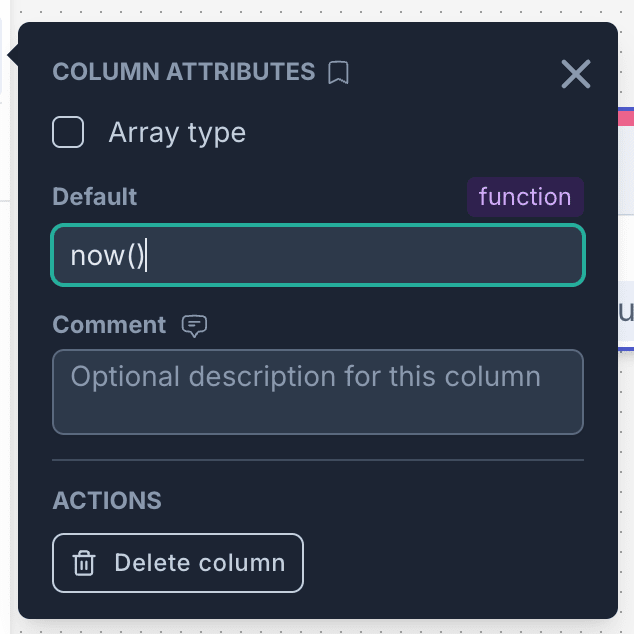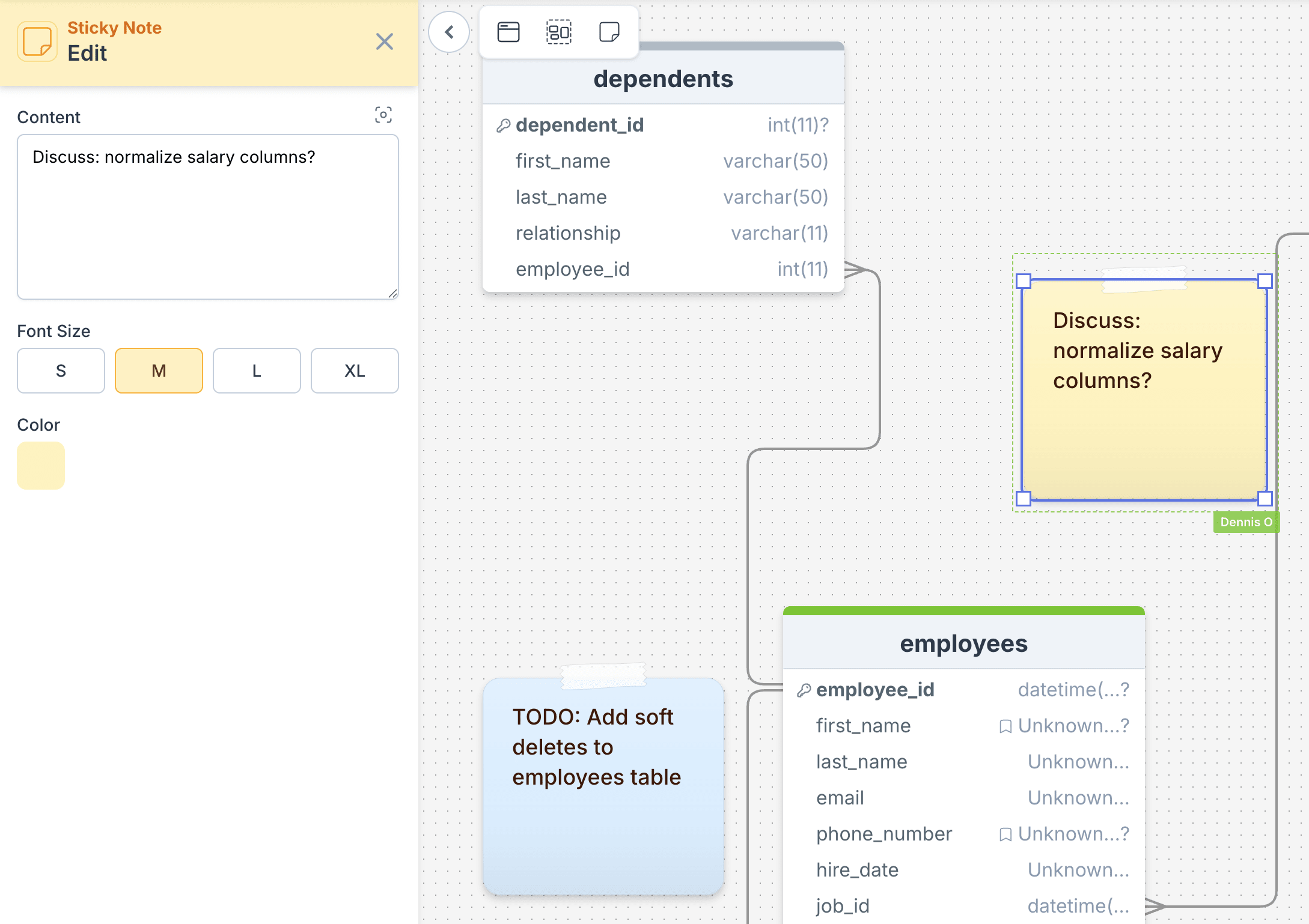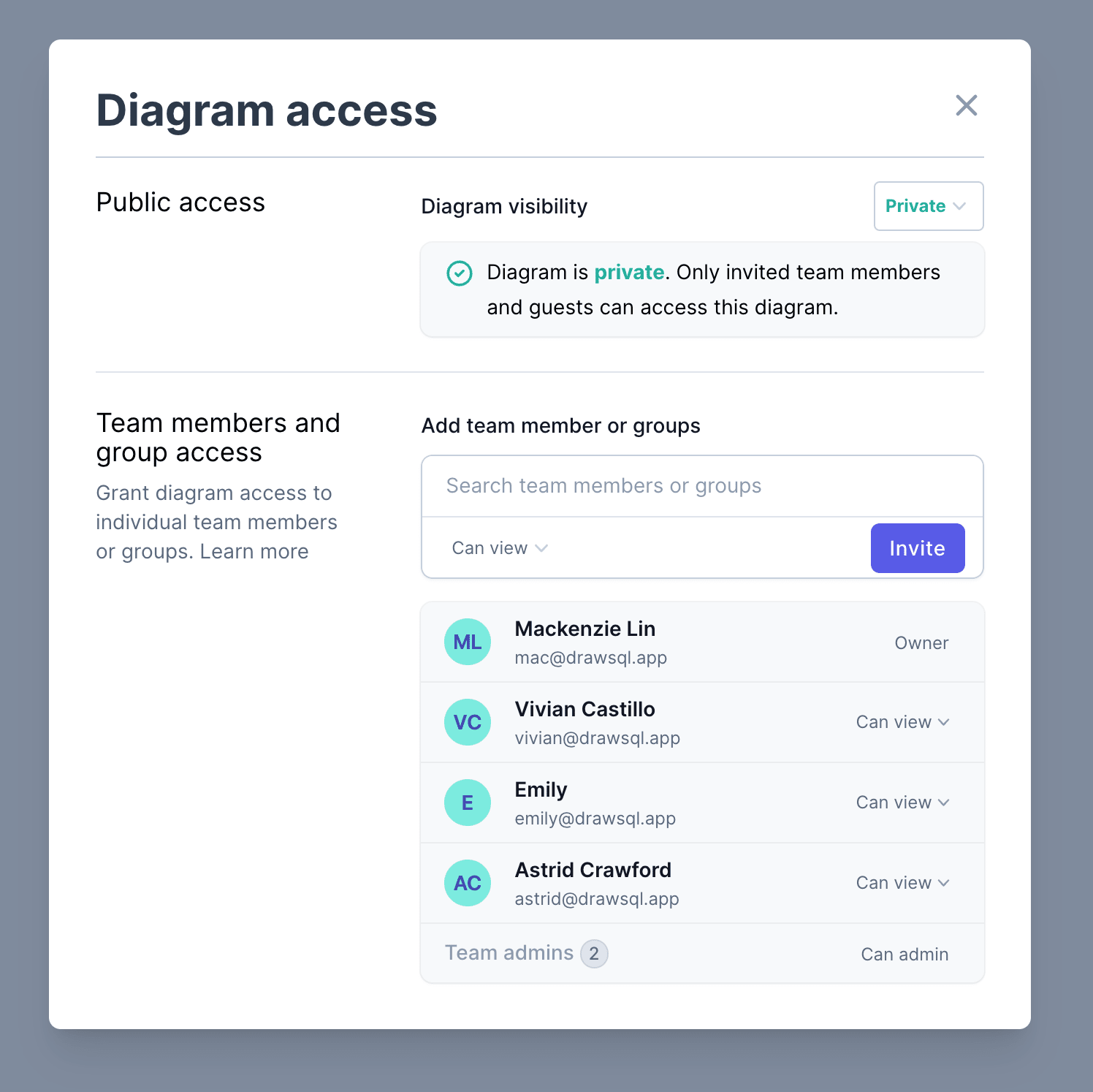Happy New Year 2024! We've been working on a new version of our canvas editor, the first major update to the canvas since launch. While it looks and feels the same as the current editor, under the hoods everything have been optimised for snappier performance and modularity for implementing next iteration of canvas QoL features.
The performance gains brings about huge improvement to the diagramming experience, and are even more apparent for larger diagrams of 50 tables or more. We've measured 9x to 12x reduction in canvas load time, and more importantly actions are snappier and more responsive when editing the diagram and moving things around.
Some new features that are immediately available with the new canvas:
Table resizing
Snap to grid
New lasso tool
Additionally, these features are upcoming soon on the new canvas editor
This new canvas is being gradually rolled out over January, would love to hear of any feedback from using it.