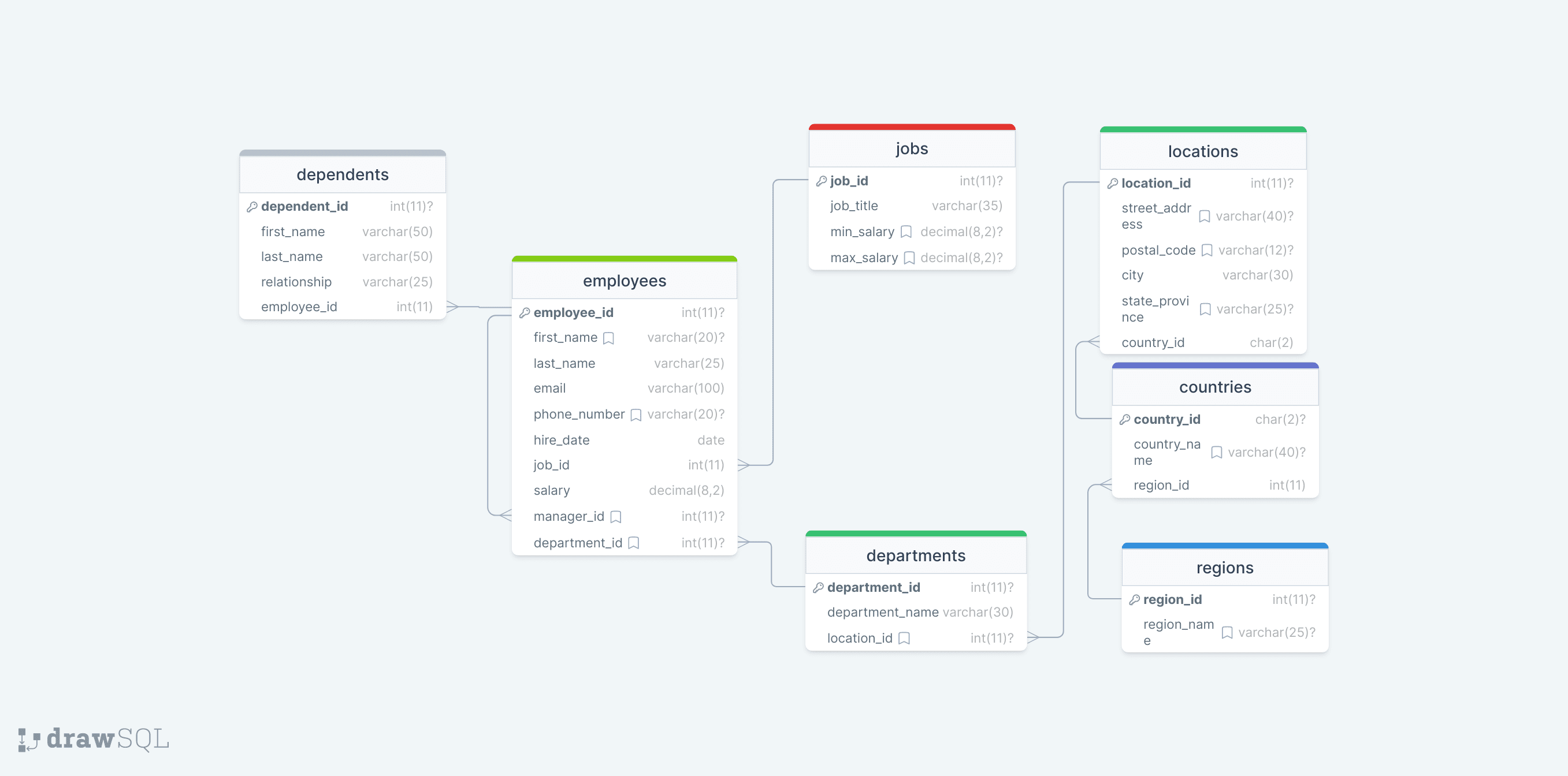Export to image
DrawSQL can export your schema diagrams as an image in .png format.
To do so:
From the diagram editor, click on 'File' in the menubar, then "Export"
Select the Image export type
Click on the "Start export" button.
Once the export process is complete, the .sql file will automatically be downloaded.
Sample export output