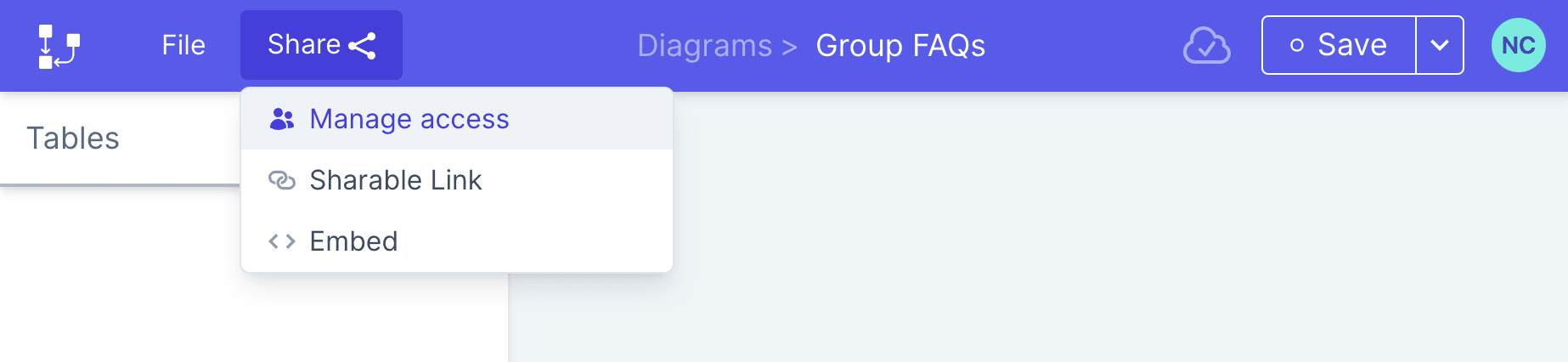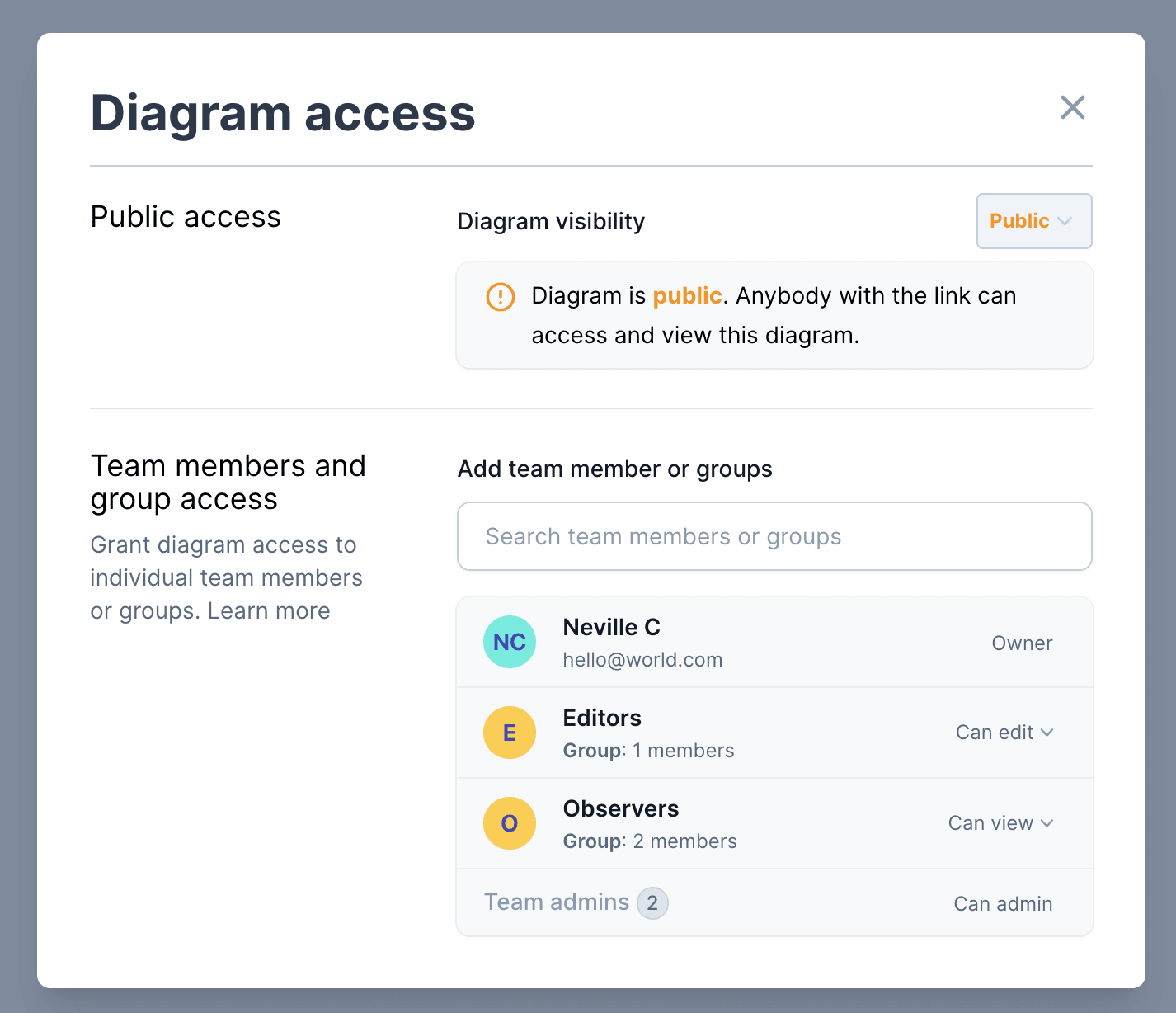Overview of diagram access & permissions
The diagram owners and admins can manage access and permissions to the diagram. In DrawSQL, a diagram has two settings that determine who gets access:
Diagram visibility - Determines if public read-only access to the diagram is allowed
Diagram permissions - Allows granular per-user access control. Diagram permissions allow internal sharing (with individual team members or groups), or sharing externally with guests.
You can view both these settings via the diagram access modal, by clicking "Share" in the top diagram menu, then "Manage access"