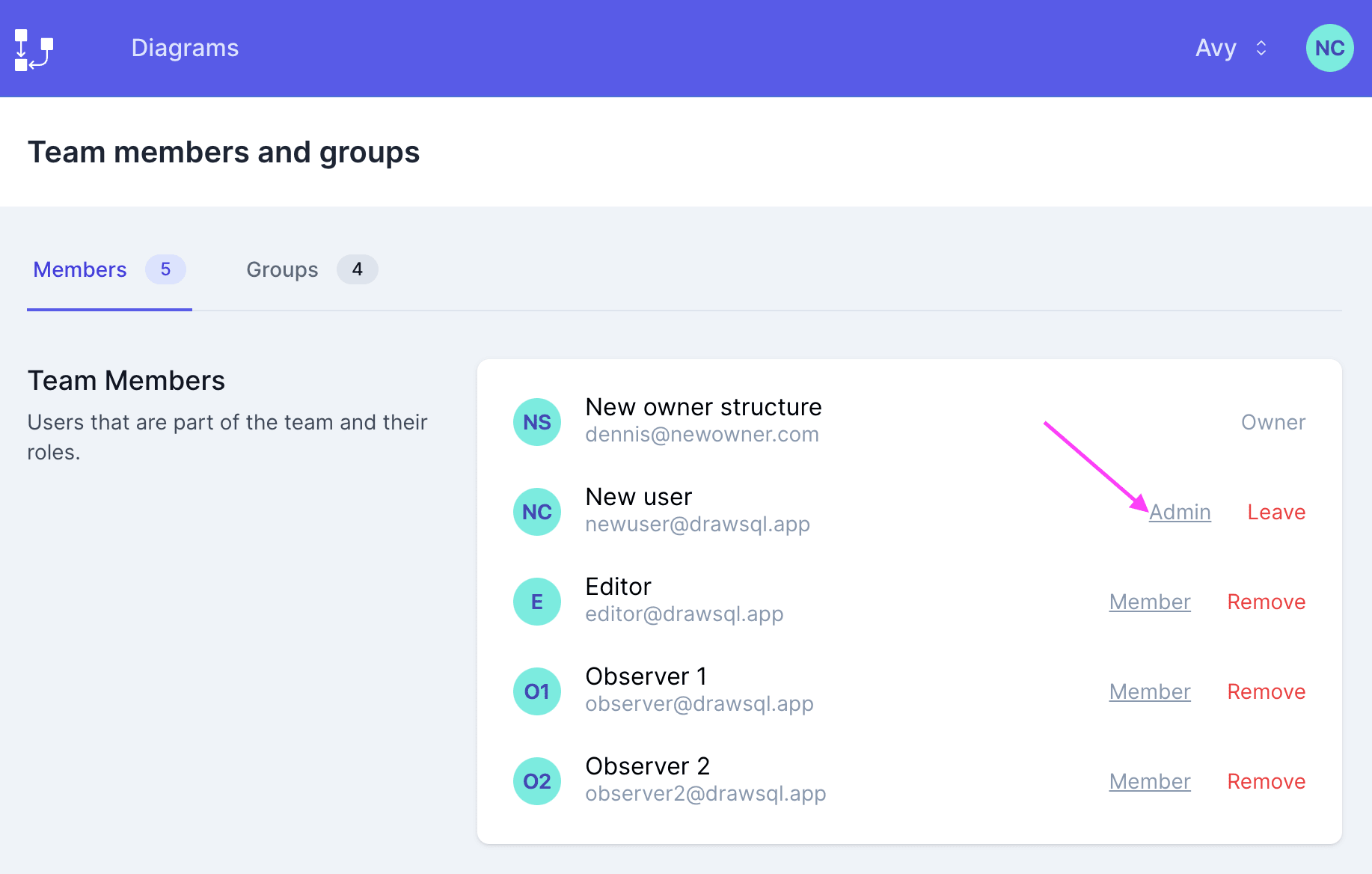Team roles
Members added to teams in DrawSQL can have one of these 4 roles:
Members: This is the default role assigned to new users added to the team. Members can create new database diagrams and folders. They can also view, edit, or administer other team users' diagrams based on individual diagram permissions.
Admin (Non-billing): Has admin access to all diagrams and folders in the team. They can also manage team memberships, update roles and invite new users into the team.
Admin: Has the same full admin permissions as the non-billing admin, but with an additional capability to access the billing portal to manage team billing.
Team Owner: The team owner has the same permissions as the team admin, but is also able to delete the team.
Updating a user's role
Team admins can change the role of any member at any time. This can be done from the "Members and Groups" page, specifically on the "Members" tab. In the team members list, click on the role of any user to update it.