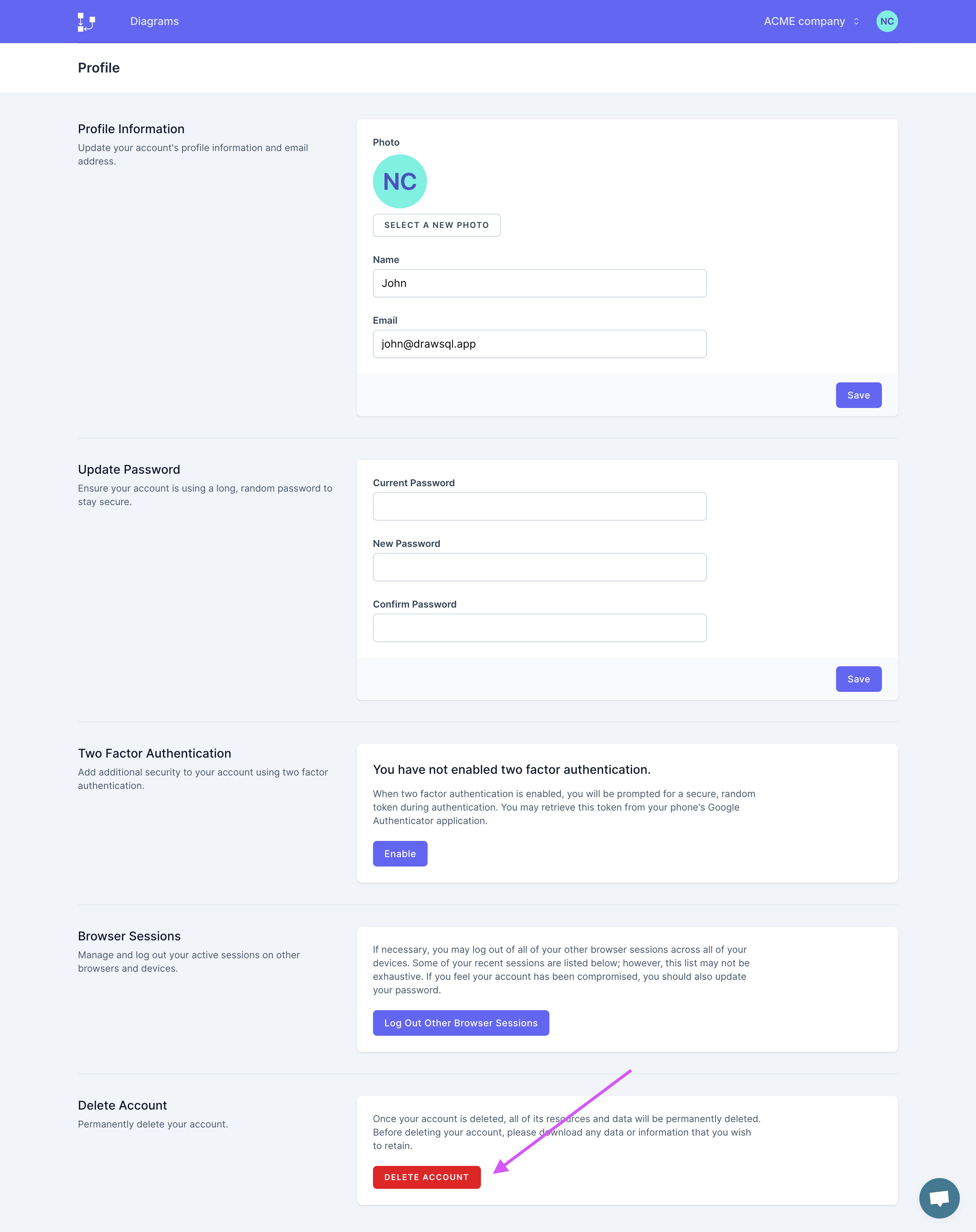Delete account
To delete your account, click on your profile/avatar dropdown on the top right, then "Manage account > profile". This will remove your user account, owned teams, and all associated team data including diagrams.
Please contact us if you'd like to transfer ownership of the team before deleting your user account.
Beware: This action is permanent and irreversible
If you'd like to cancel your paid subscription but still keep your existing diagrams and settings, you can cancel your subscription from the "Team billing" page instead.