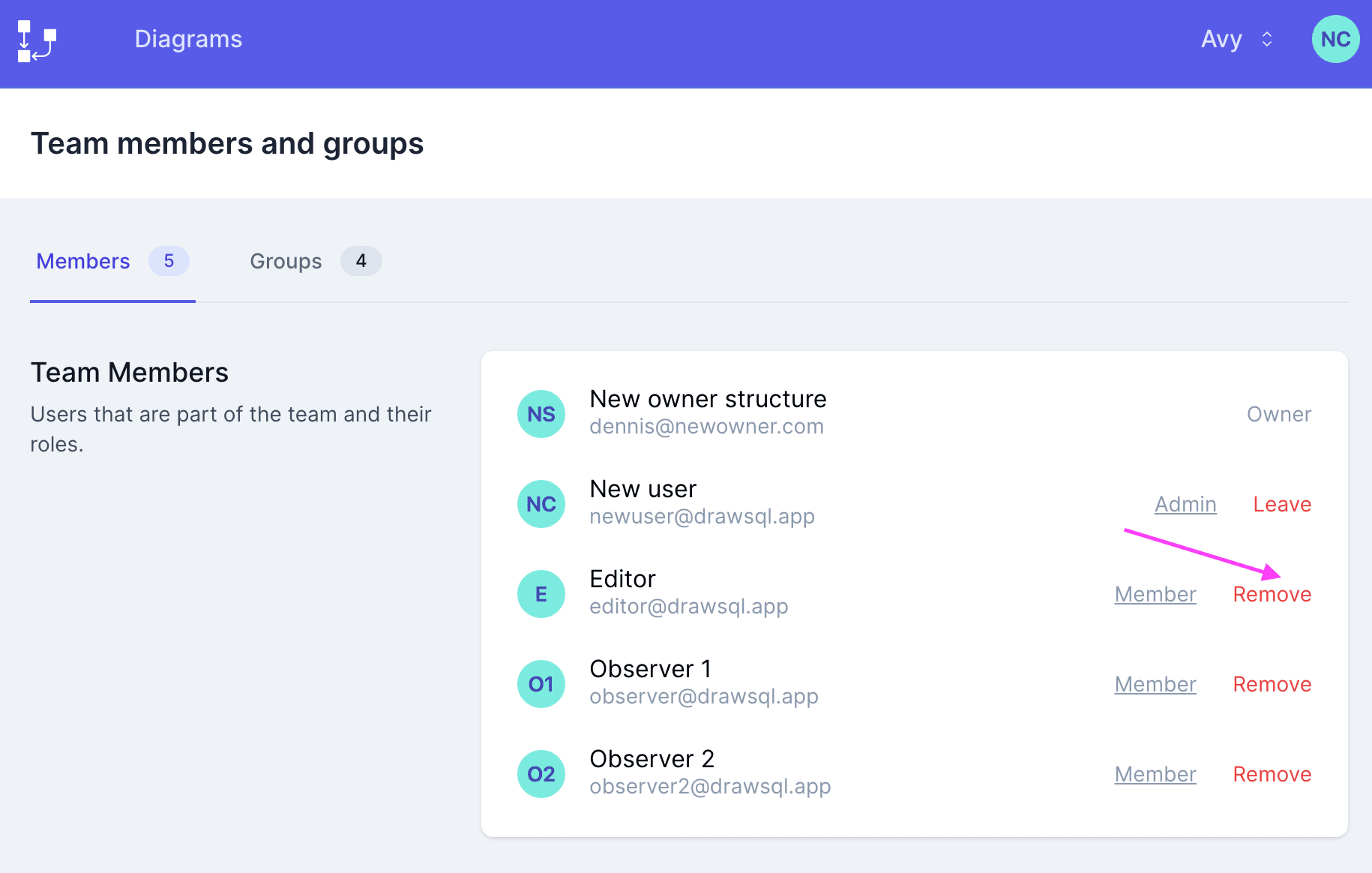Invite new users to team
🔒 Team features are available on 'Growth', 'Large' and 'Enterprise' plans.
Add new members to the team
To invite new users to your team:
From your dashboard, click on your team name in the top right of the menu bar, then select "Members and groups" from the dropdown
Click on the "Members" tab up top
In the "Invite team member" section, enter the new member's email, and pick the appropriate role, then click on "Invite"
The invited user will receive an invitation email to join the team. They should click on the link, then login or register to join the team.
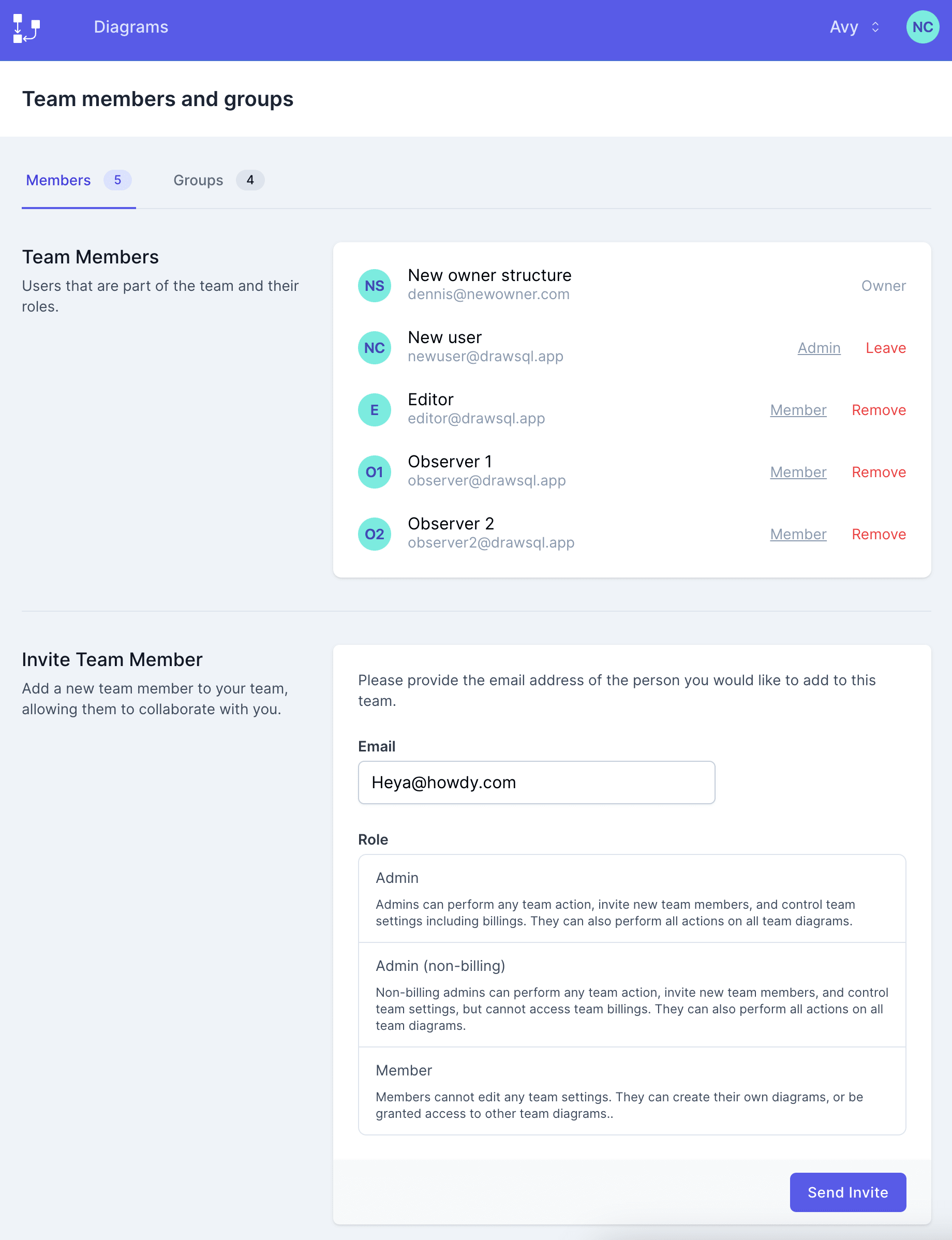
Remove members from the team
This can be done from the same "Members and groups" page. In the members' list, click on "remove" on the right of the corresponding user's name.