Duplicate diagram
In DrawSQL, it's straightforward to make a copy of your diagram. You can do it from your diagram listing page, or from within the diagram editor. You can clone the diagram into a brand new diagram, or choose to clone and append the diagram into another existing diagram. If you have multiple teams, you can also clone between teams if you have a role/permission that allows diagram creation.
Cloning from diagram index
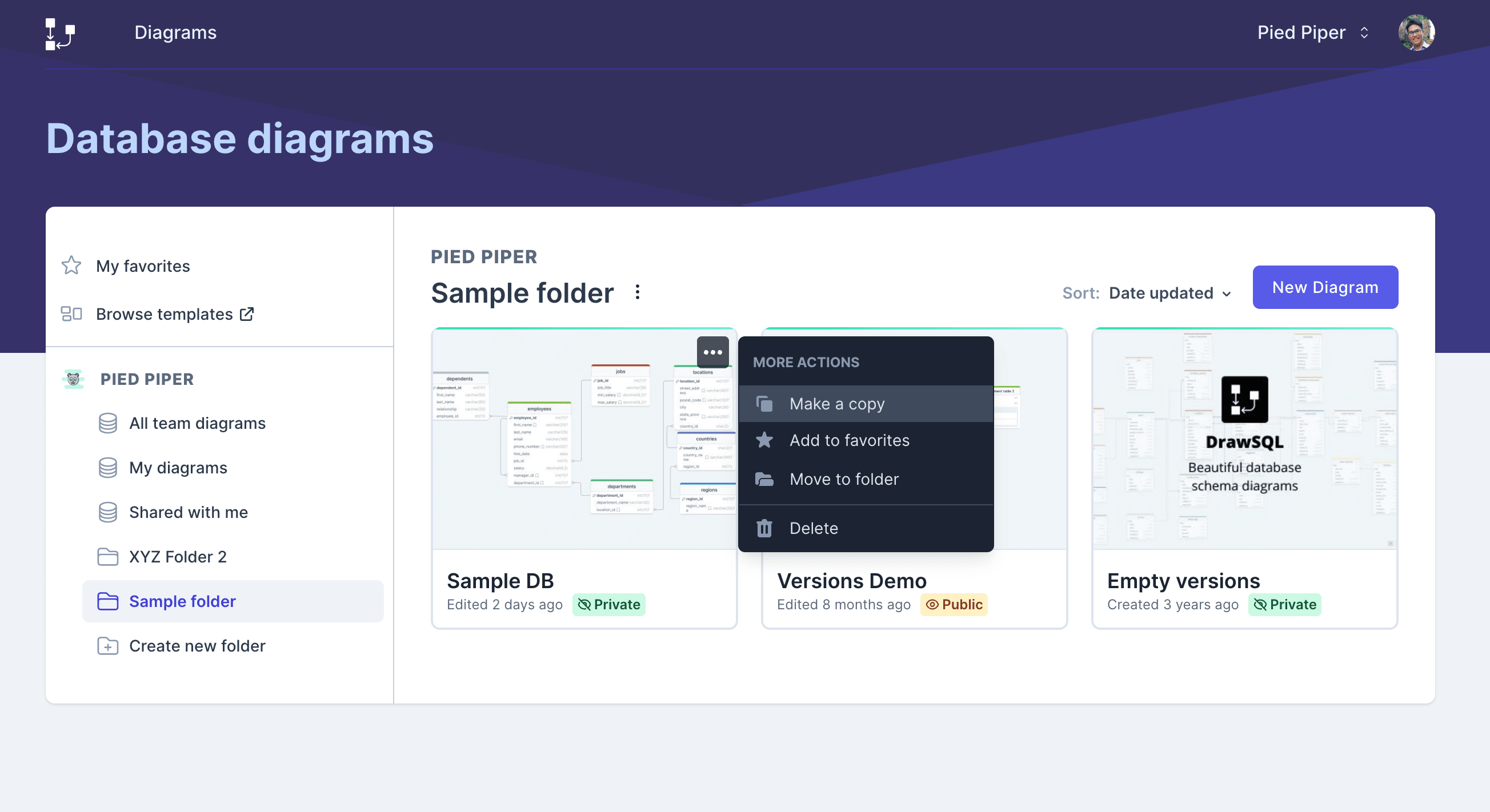
Hover over a diagram card, then click on the "More actions" button (3 vertical dots)
Select "Make a copy" from the dropdown to start the clone wizard.
Cloning from diagram editor
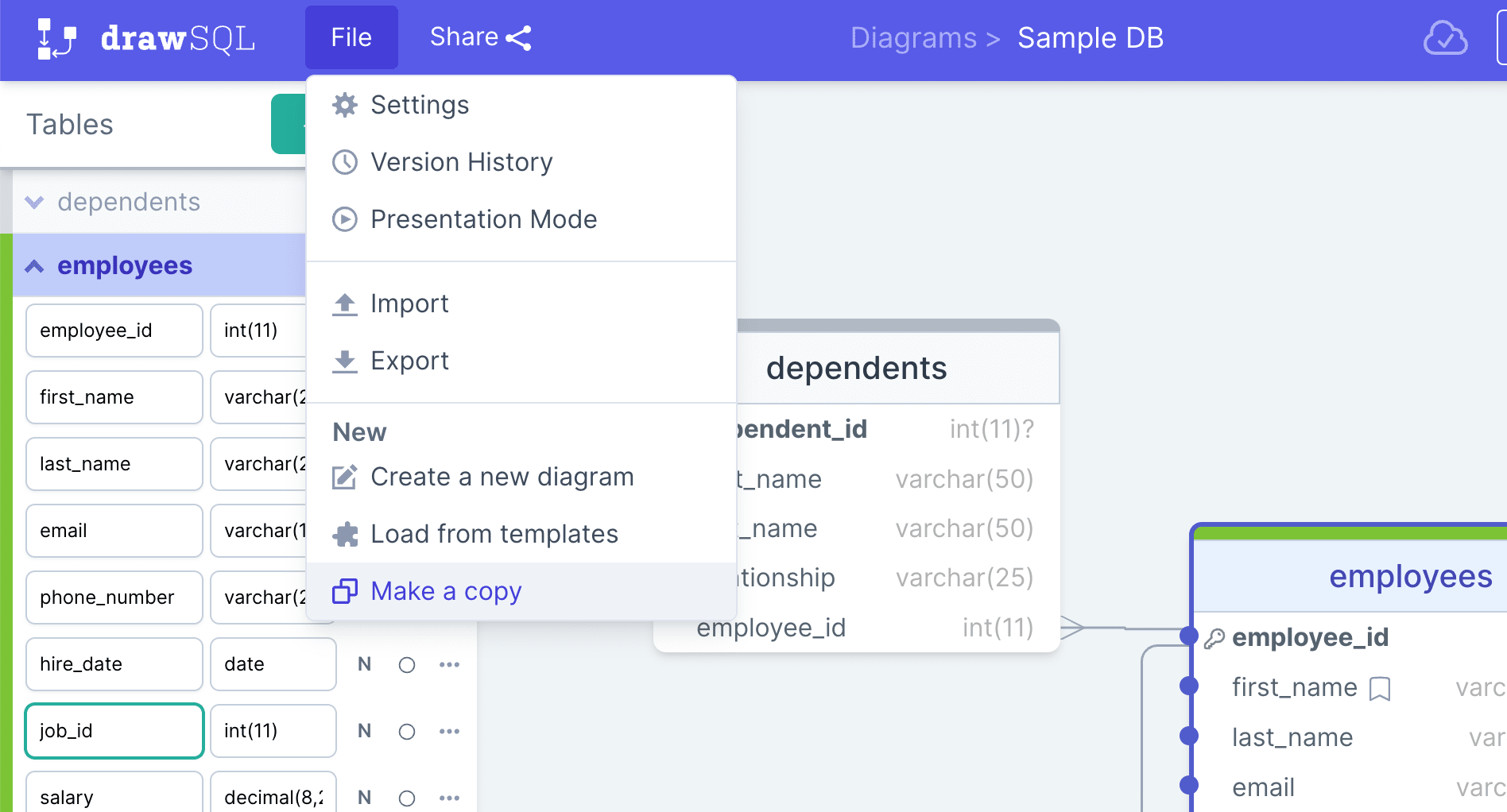
Select "File" from the main menu
Select "Make a copy" from the dropdown to start the clone wizard.