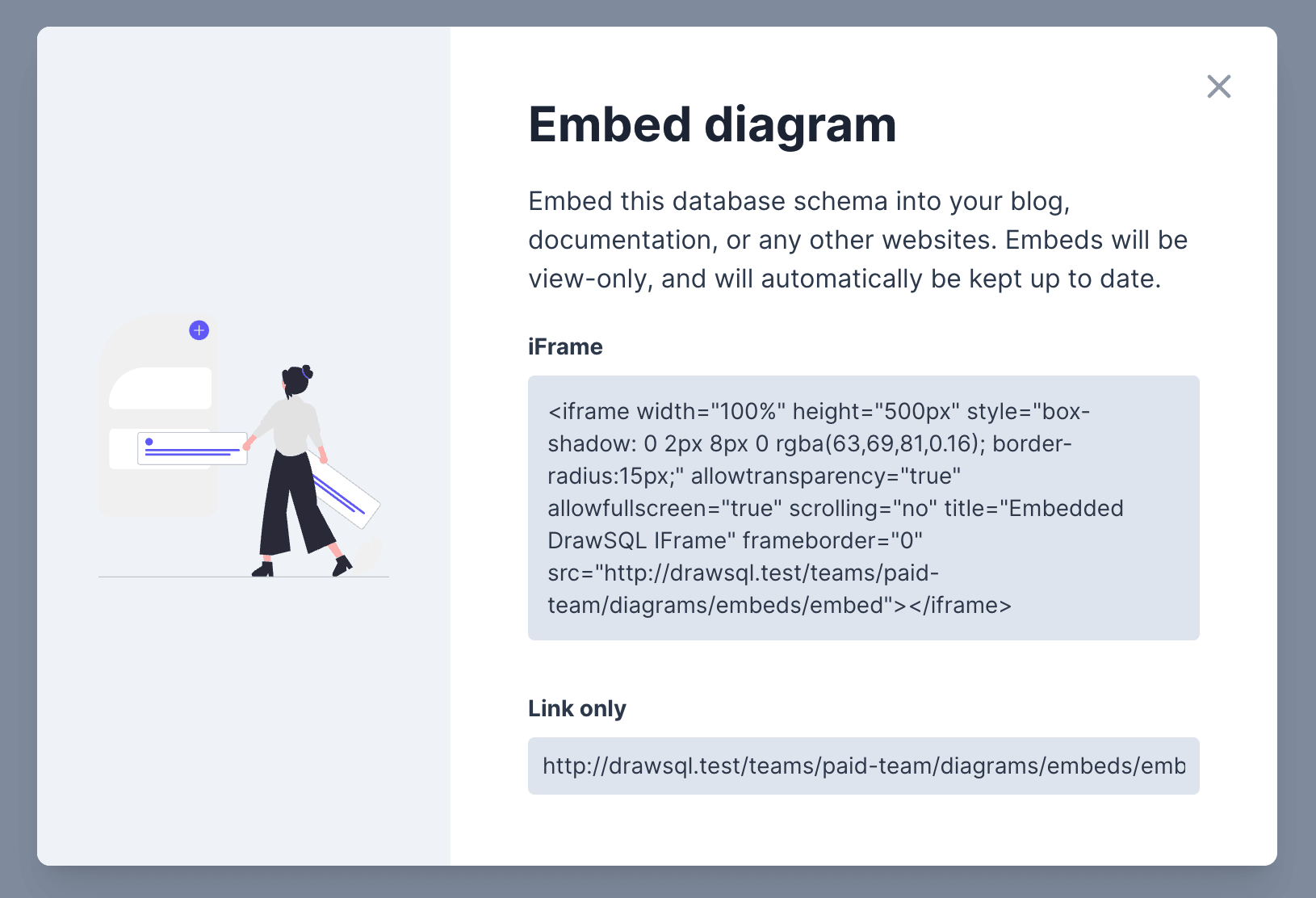Embeds
Embeds offer an easy way to include your database diagrams in your documentation (e.g. in Confluence, Notion or any others), blog, or any other websites. Embedded diagrams have the full power of DrawSQL's diagram viewer (so you can easily browse your diagram), and will be automatically kept up to date as the source diagram is updated.
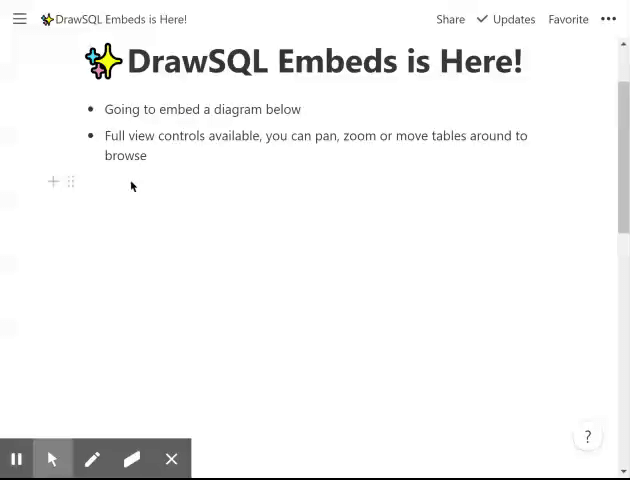
Info
Only public diagrams can be embedded for now.
Creating an embed
From the diagram editor, click on the "Share" dropdown in the main menu, then "Embed"
Copy the generated iframe snippet, and paste it in the external site where you want the diagram displayed.