Guest access
Diagram permissions for guests
You can invite people external to your team to view diagrams as guests. This is useful for granting outside access to your private diagrams, for example, for temporary contractors or auditors. For paid plans, invited guests do not count toward the user count in the subscription.
To grant permission to another team member:
Click on "Share" > "Manage diagram access" from the menu bar
In the "Granular access permissions" section", enter the email address of the person you'd like to invite to the diagram.
Click on the "Invite" button
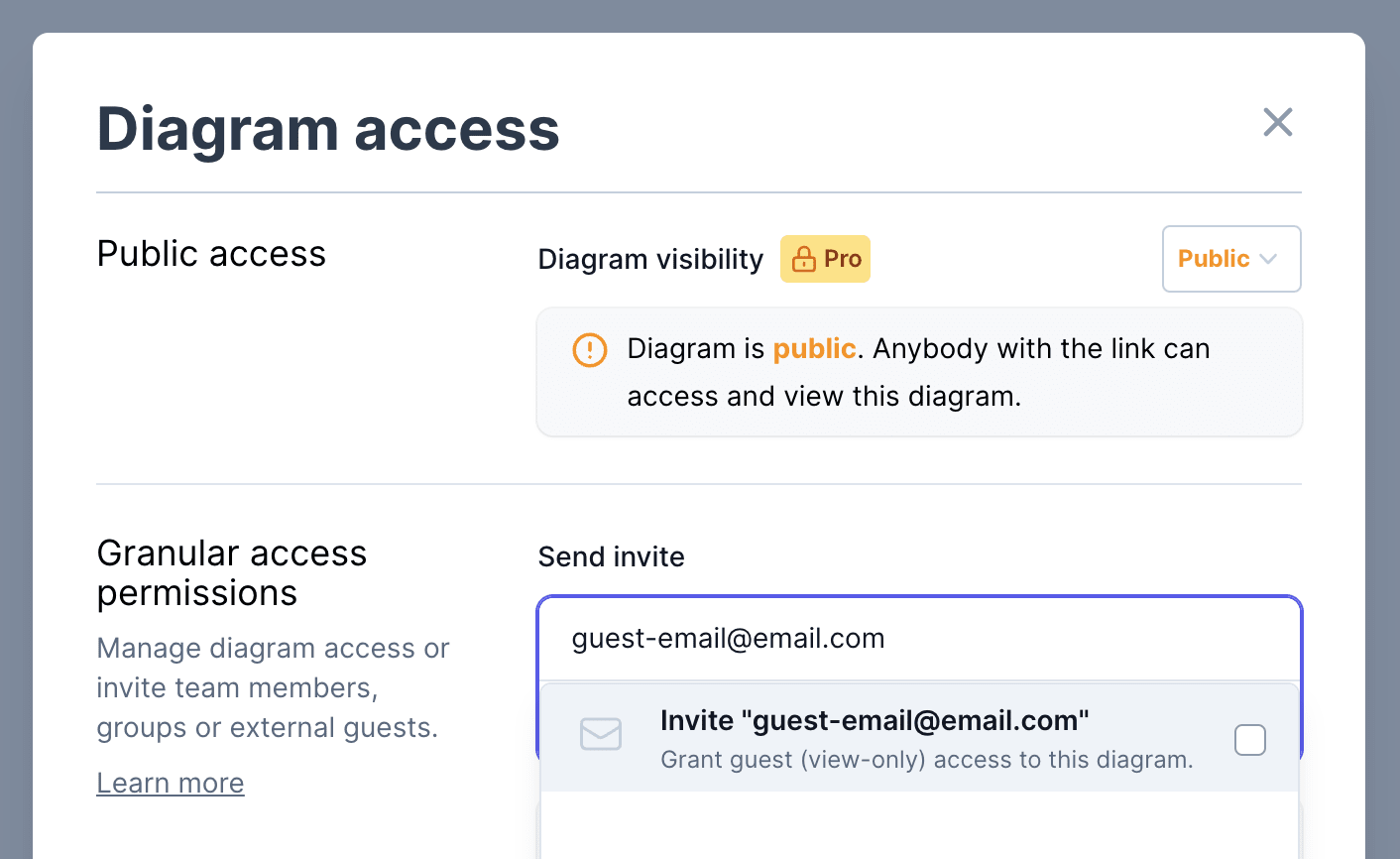
Guests can accept the invitation to join the diagram by clicking the button in the invite email.
Guests can only be granted view access to diagrams. To grant edit access, add the user as a team member in the team first.