User Groups
A user group is a collection of users that represent teams, squads, or functions within the organization. Individual users can belong to multiple groups, which makes performing bulk actions easier when targeting multiple users, for example, when assigning diagram permissions.
Creating and managing user groups
From your dashboard, click on your team name in the top right of the menu bar, then select "Members and groups" from the dropdown
Click on the "Groups" tab up top
This redirects to the groups page where you can manage your groups and create new ones
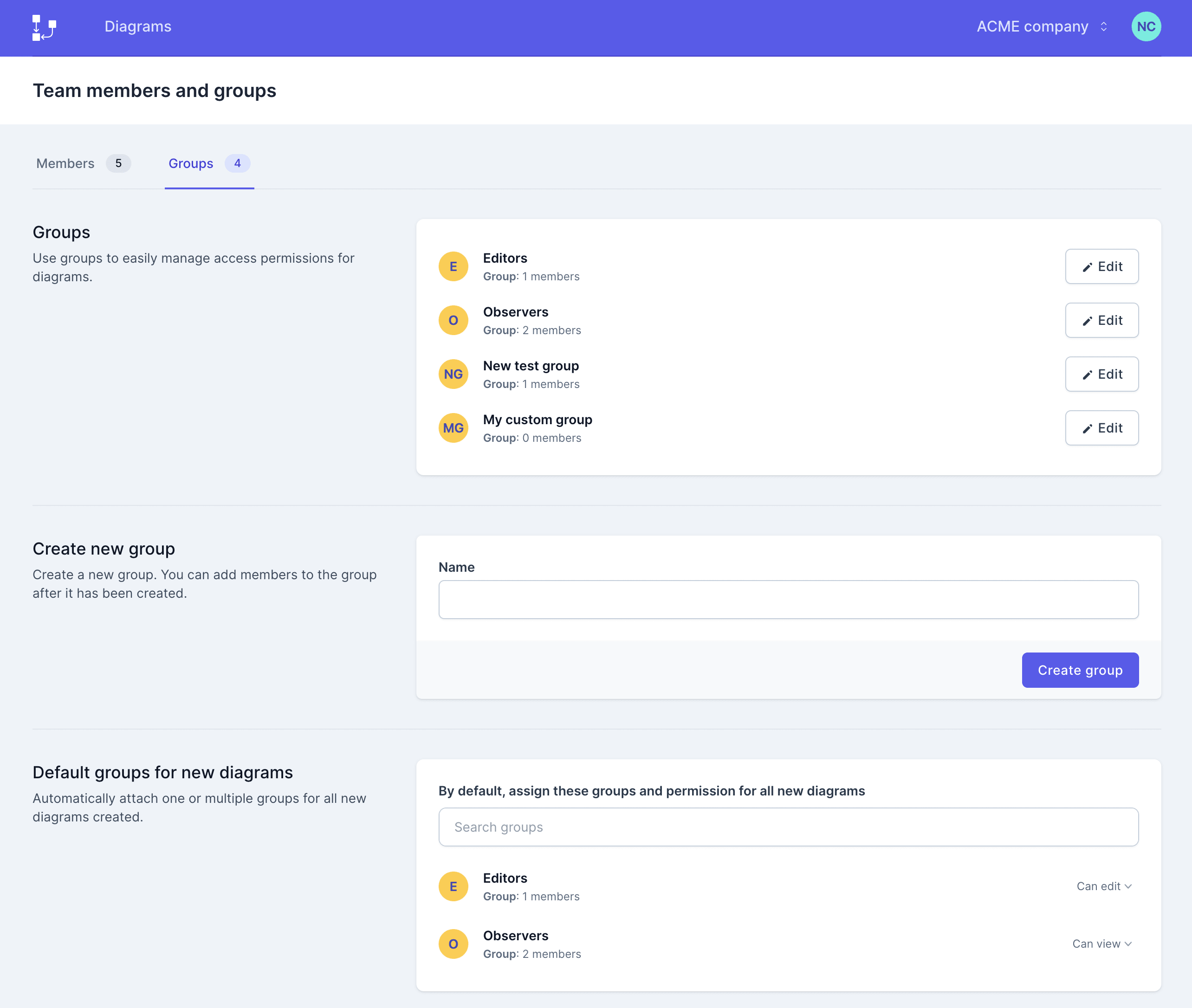
Default groups for new diagrams
You can select one or multiple groups as the default for new diagrams. When a new diagram is created, all groups in this list will be granted permission to the diagram with the specified permission level.