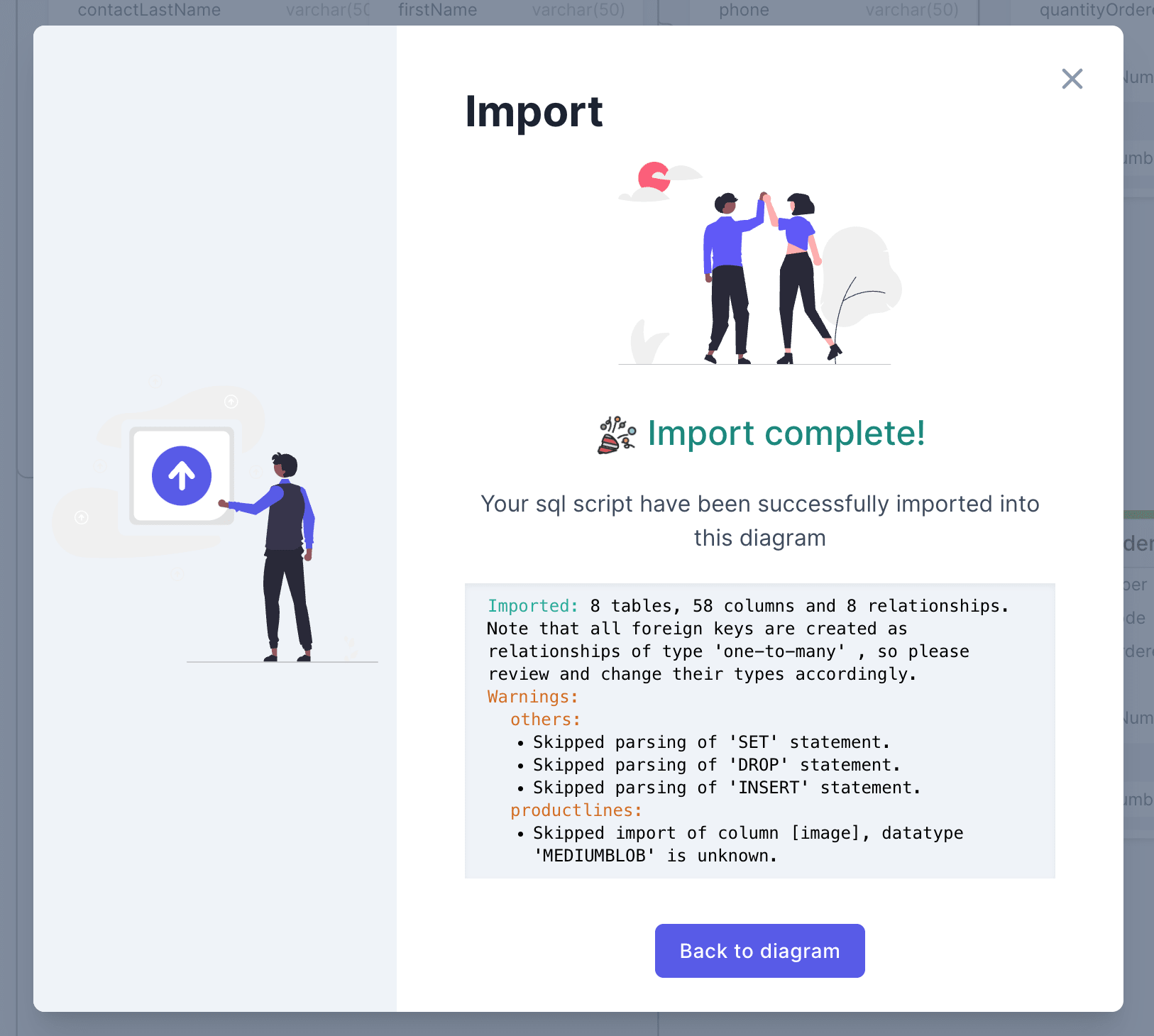Import from DDL
Kick-start your database diagram documentation by importing a DDL (Data Definition Language) script of your schema. The importer works for all supported DBMS (MySQL, PgSQL, and SQL Server), and will parse any "CREATE TABLE" statements to create the associated tables, columns, and foreign key relationships.
Importing your DDL
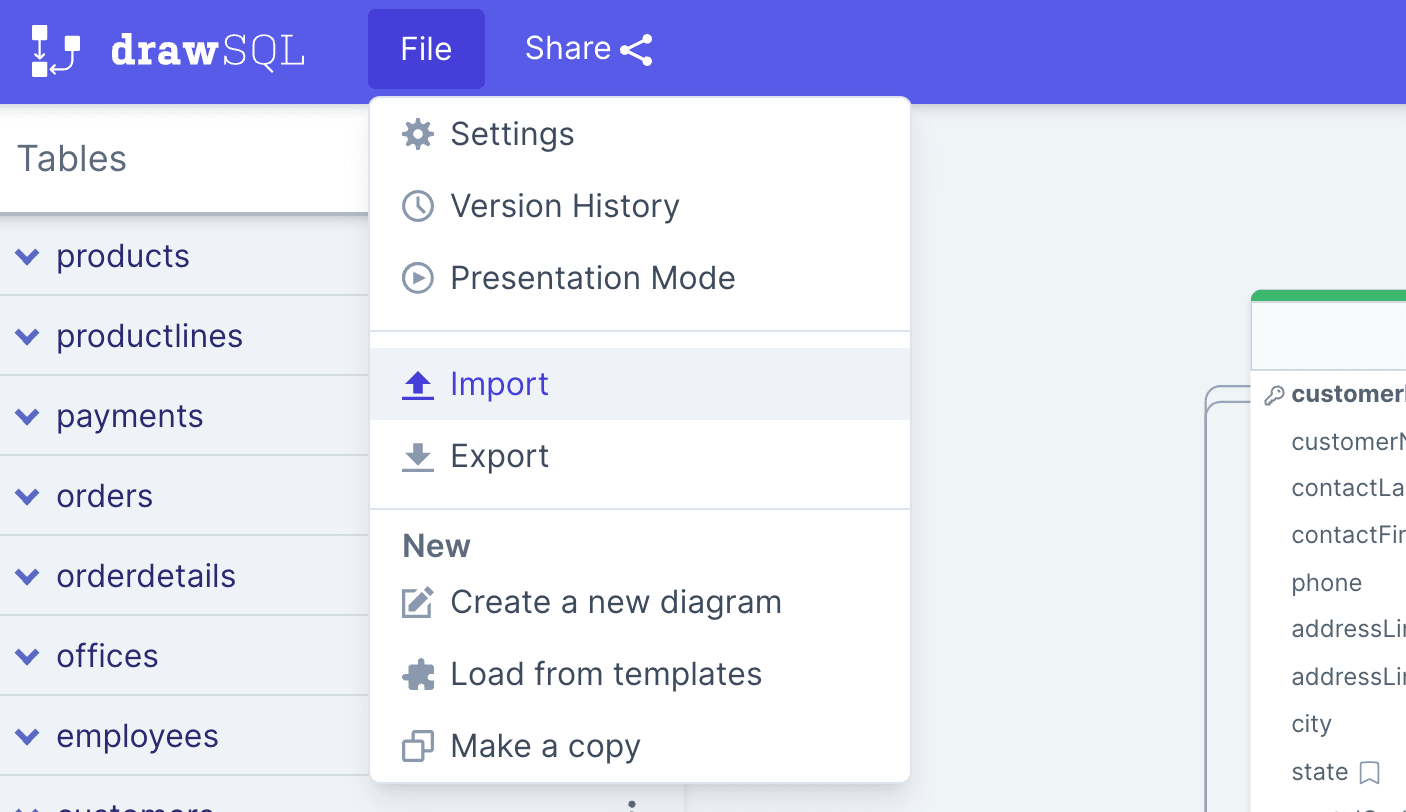
To start the import process, in your diagram editor, simply click on "File" in the dropdown, then "Import".
Select a DDL file to upload
(Optional) Choose how to handle tables with duplicate names—either overwrite the existing table or keep both versions.
Click on "Begin Import" to start the process.
Import complete! Review the logs to see if any manual work is required.