Sharing within the team
For each database diagram in DrawSQL, the diagram owner, team admins, and users with the "can admin" permission can manage granular permission to determine who can view, edit and admin the diagram. The diagram access modal provides a full list of users and their level of access to the diagram.
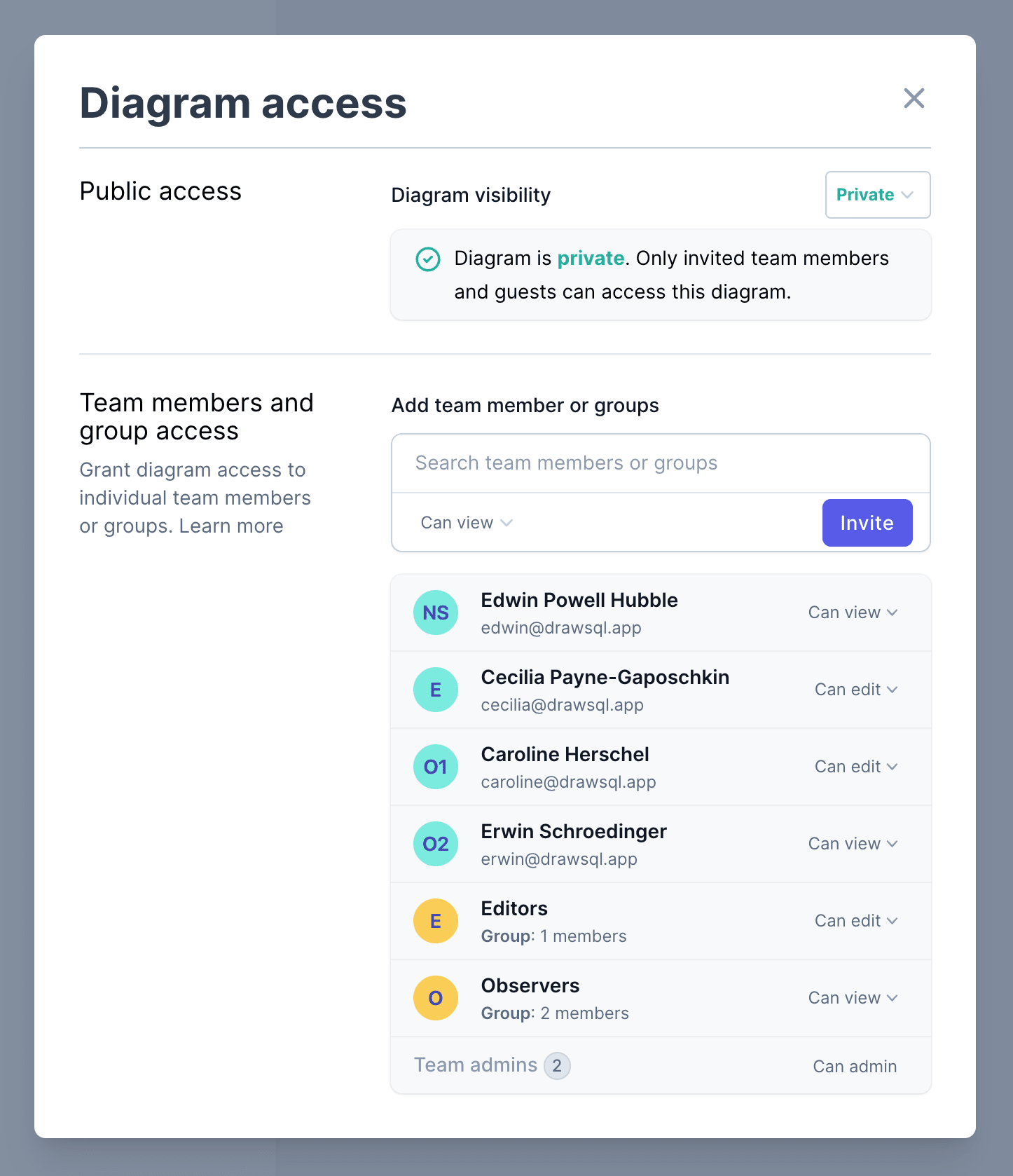
Diagram permissions for users
Any team member can be granted permission to the diagram. To grant permission to another team member:
Click on "Share" > "Manage diagram access" from the menu bar
In the "Granular access permissions" section, search for the team member by name and select
Pick the level of permission to grant: view, edit, or admin.
Click on the "Invite" button
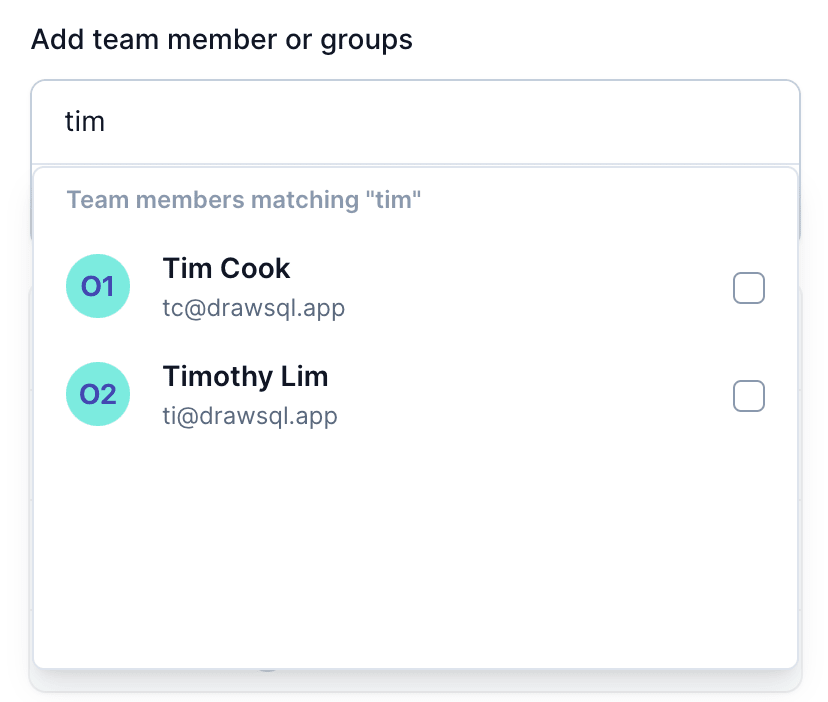
To change the level of access of a team member, or to revoke a team member's diagram access, you can click on the dropdown to the right of that member:

Diagram permissions for groups
Easily assign permissions to users in bulk via groups, useful for representing development teams. To assign permissions to a group of users:
Click on "Share" > "Manage diagram access" from the menu bar
In the "Granular access permissions" section, search for the group by name and select the group
Pick the level of permission to grant: view, edit, or admin.
Click on the "Invite" button

Info
Team admins can also configure one or multiple groups that are automatically added to all new diagrams. Refer to the groups page for more information.
Similar to above, you can change or remove the permission granted to the group by using the dropdown to the right of the group.