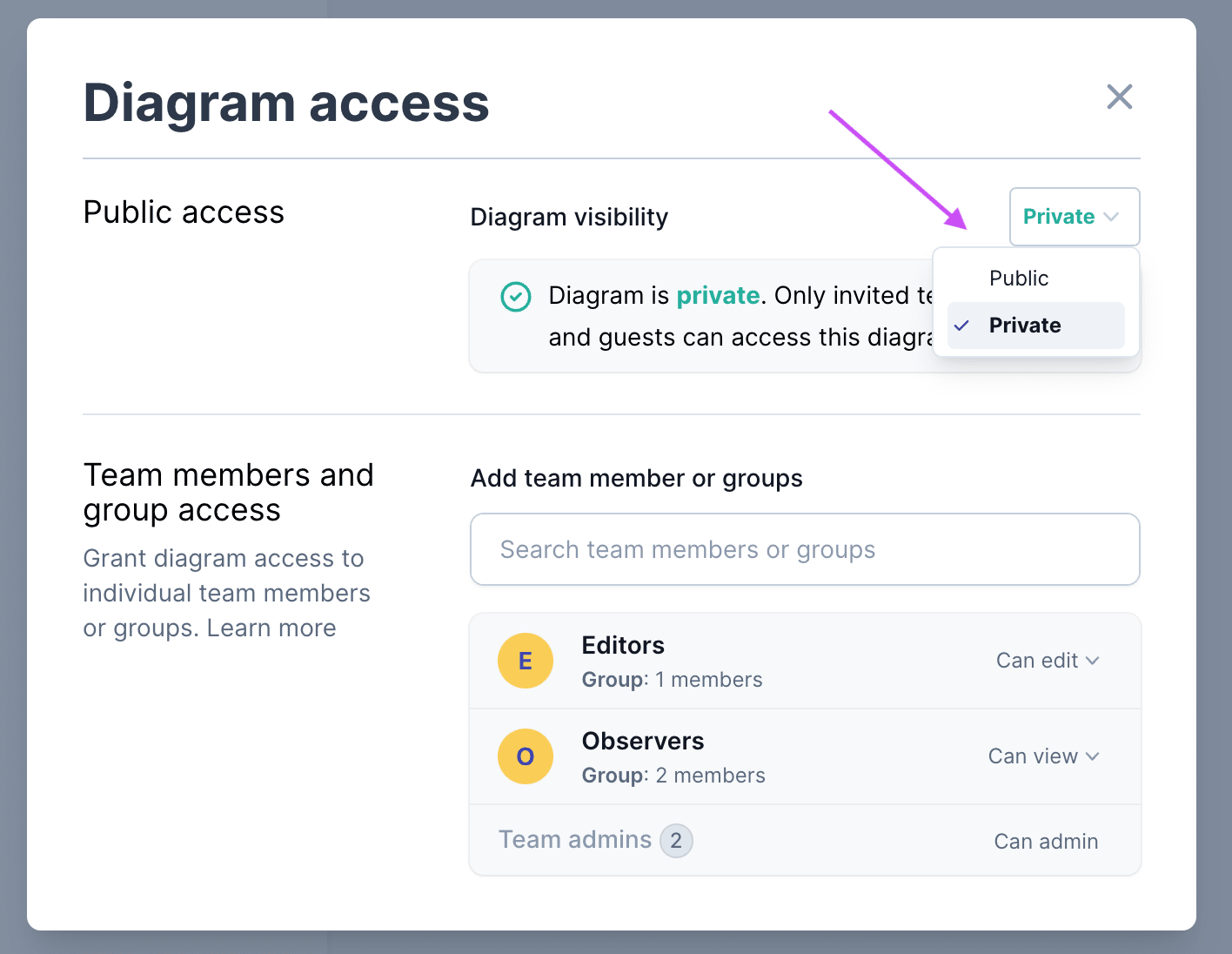Diagram visibility (Public vs Private)
🔒 Private diagrams is a feature available to DrawSQL 'Starter', 'Growth' and 'Enterprise' users.
You can restrict who has access to a diagram by choosing a diagram visibility setting: public or private
Public - No view access restrictions, anybody on the internet can access and view the diagram.
Private - Public access is disallowed. Only team members and invited guests can access the diagram. The access permission of each user (admin, edit, or view) is configured via diagram permissions.
How to switch diagram visibility
You can change the visibility of a diagram via the "Manage diagram access" dialog. Click on "share" in the top menu bar of the diagram, then "manage diagram access" to open the dialog.